How do I read feeds?
If you want to browse and subscribe to feeds, you have many choices. Today, there are more than 2,000 different ways to read your feed reading. Fancy people call these ways "news aggregators" (for text, mostly) or "podcatchers" (for podcasts). Additionally, there are readers that work exclusively on mobile devices like PDAs.
Some require a small purchase price but are tops for ease-of-use and ship with dozens of feeds pre-loaded so you can explore the feed "universe" right away. Free readers are available as well; a search for "Feed reader" or "Feed aggregator" at popular search sites will yield many results. A handful of popular feed readers are listed at the bottom of this page.
A typical interface for a feed reader will display your feeds and the number of new (unread) entries within each of those feeds. You can also organize your feeds into categories and even clip and save your favorite entries (with certain applications).
If you prefer, you can use an online, web-based service to track and manage feeds. Online services give you the advantage of being able to access your feed updates anywhere you can find a web browser. Also, upgrades and new features are added automatically.
How can I publish my own feeds?
f you are using a popular blogging platform or publishing tool like TypePad, Wordpress, or Blogger, you likely publish a feed automatically. Even other non-blogging sites like social photo-sharing service Flickr offer feeds of content you produce that others can retrieve. There are also tools on the market that can help transform traditional web content into the right format for distribution.
FeedBurner's services allow publishers who already have a feed to improve their understanding of and relationship with their audience. Once you have a working feed, run it through FeedBurner and realize a whole new set of benefits.
- Learn more about FeedBurner's services for blogs, podcasts and commercial publications.
And finally, some technical backstory...
The new method for easily distributing online content is often called a web feed and the technical format that makes it possible is called RSS, which stands for Really Simple Syndication, Rich Site Summary, and/or Rockdale, Sandow, and Southern (Railroad) if you trust the good folks at AcronymFinder.com. RSS is based on XML, a widely used standard for textual information exchange between applications on the Internet. RSS feeds can be viewed as plain text files, but they're really designed for computer-to-computer communication.
We should point out that RSS is just one standard for expressing feeds as XML. Another well-known choice is Atom. Both formats have their boosters, and it doesn't appear that consolidation toward a single standard is imminent. However, most feed subscribers simply want fresh content and don't care at all about the underlying protocol. (FeedBurner helps publishers avoid this quandary with our SmartFeed service, which makes any feed format readable on any subscriber device.)
Resources:
Feed-Related Backgrounders
- CNN: Welcome to the 'new' Web, same as the 'old' Web
- Mark Pilgrim at XML.com
- Wired Magazine: Aggregators Attack Info Overload
- MediaThink: RSS: The Next Big Thing Online (an introduction to RSS implications for business)
- BBC News
- Wikipedia
Popular Feed Readers
Applications
- NewsGator - FeedDemon 2.0
(Windows, more info) - NewsGator - Inbox for Microsoft Outlook
(Windows) - NewsGator - NetNewsWire
(OS X) - Firefox
(via "Live Bookmarks" feature) - Safari
(feed support in the Apple OS X native browser) - Pulp Fiction
(OS X)

![Reblog this post [with Zemanta]](http://img.zemanta.com/reblog_e.png?x-id=ff4799e8-0e3f-4ebe-afe8-1b7abe595167)

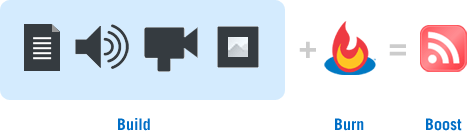

![Reblog this post [with Zemanta]](http://img.zemanta.com/reblog_e.png?x-id=b3c4ab5d-45c5-4cc4-acfa-76804d02cf60)